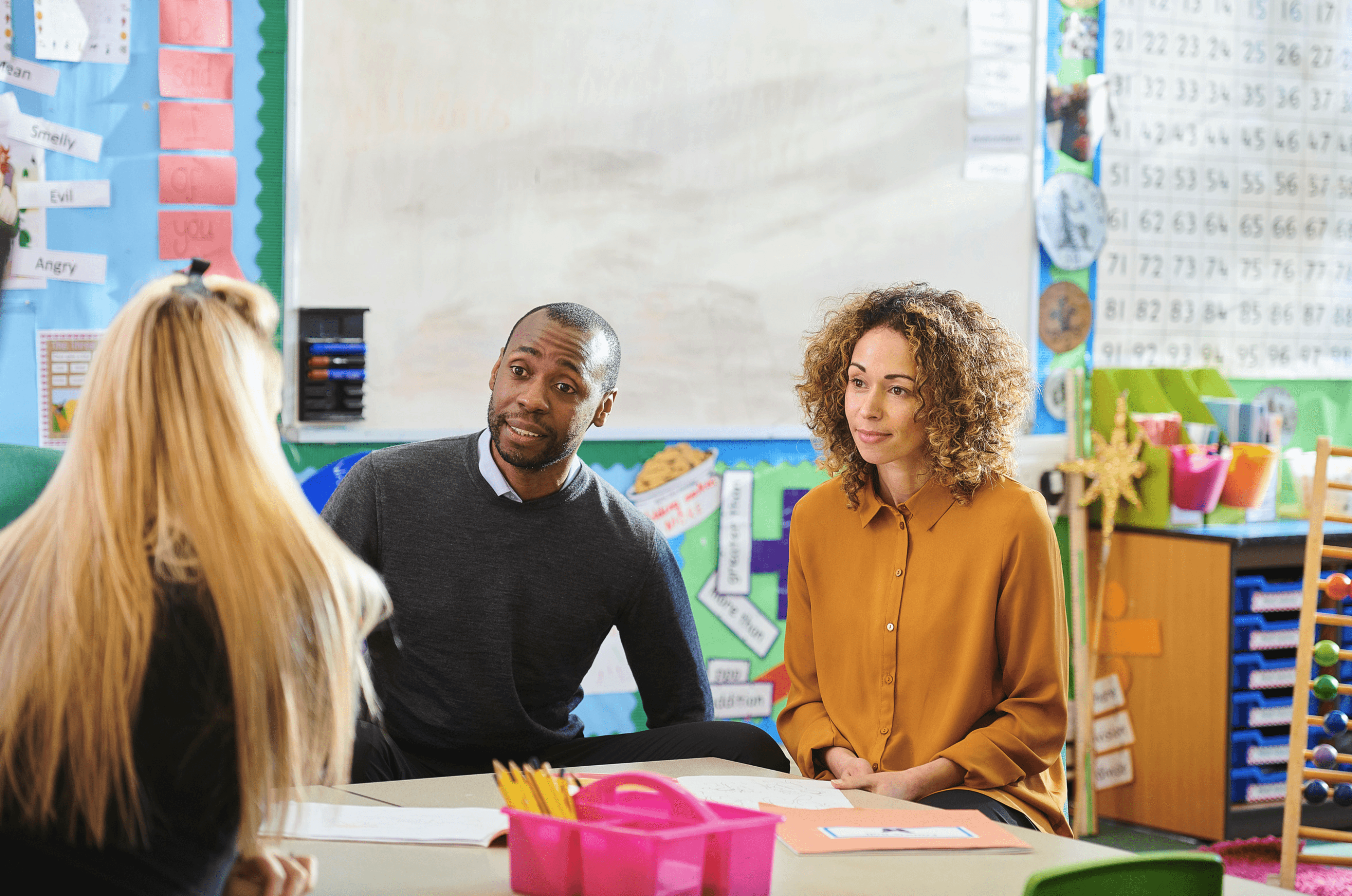How to Create a Daycare Website


Daniel McDonnell
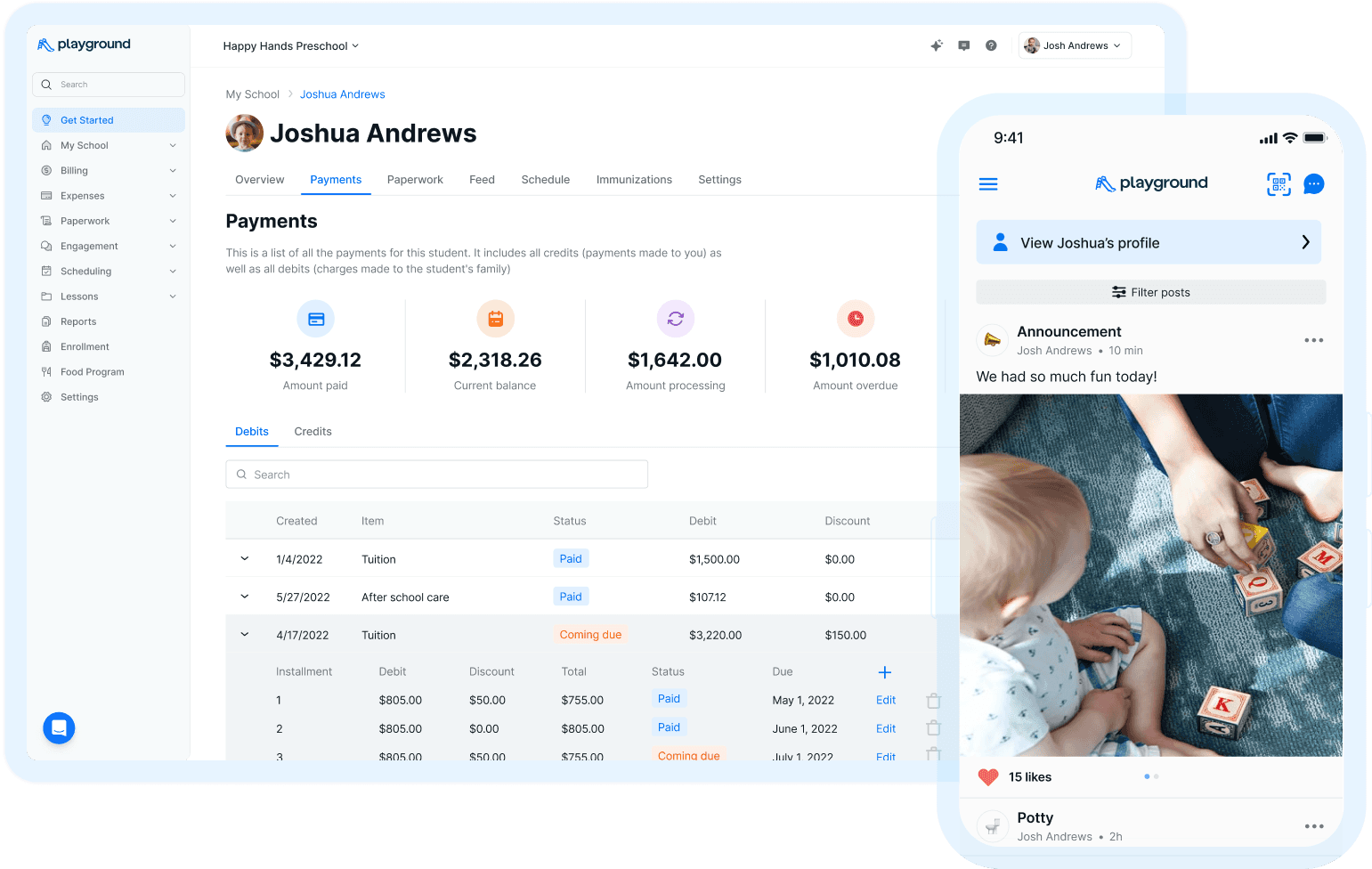
Make your families & teachers happier
All-in-one child care management platform with billing, attendance, registration, communication, payroll, and more!
5.0 Rating
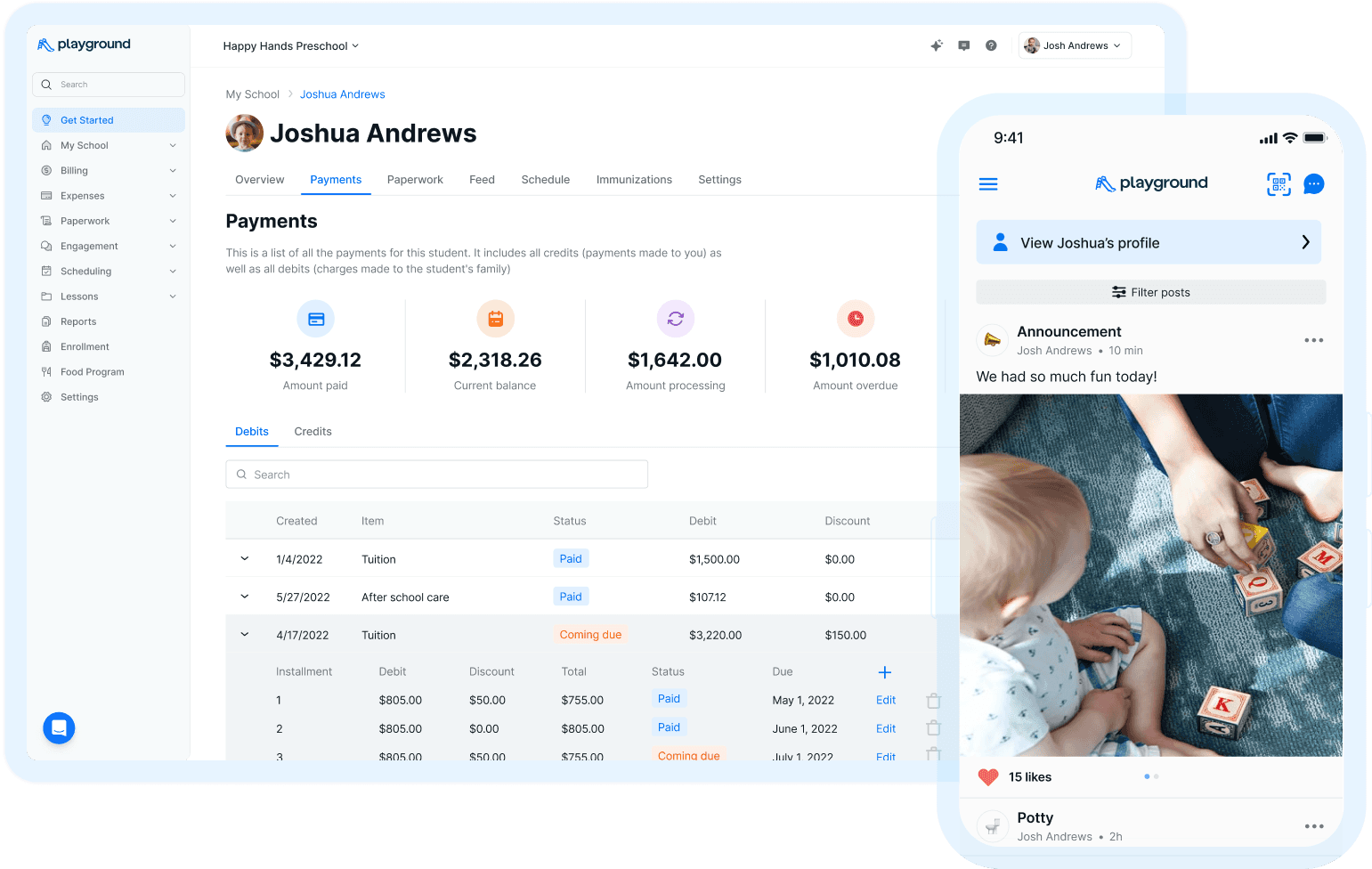
Make your families & teachers happier
All-in-one child care management platform with billing, attendance, registration, communication, payroll, and more!
5.0 Rating
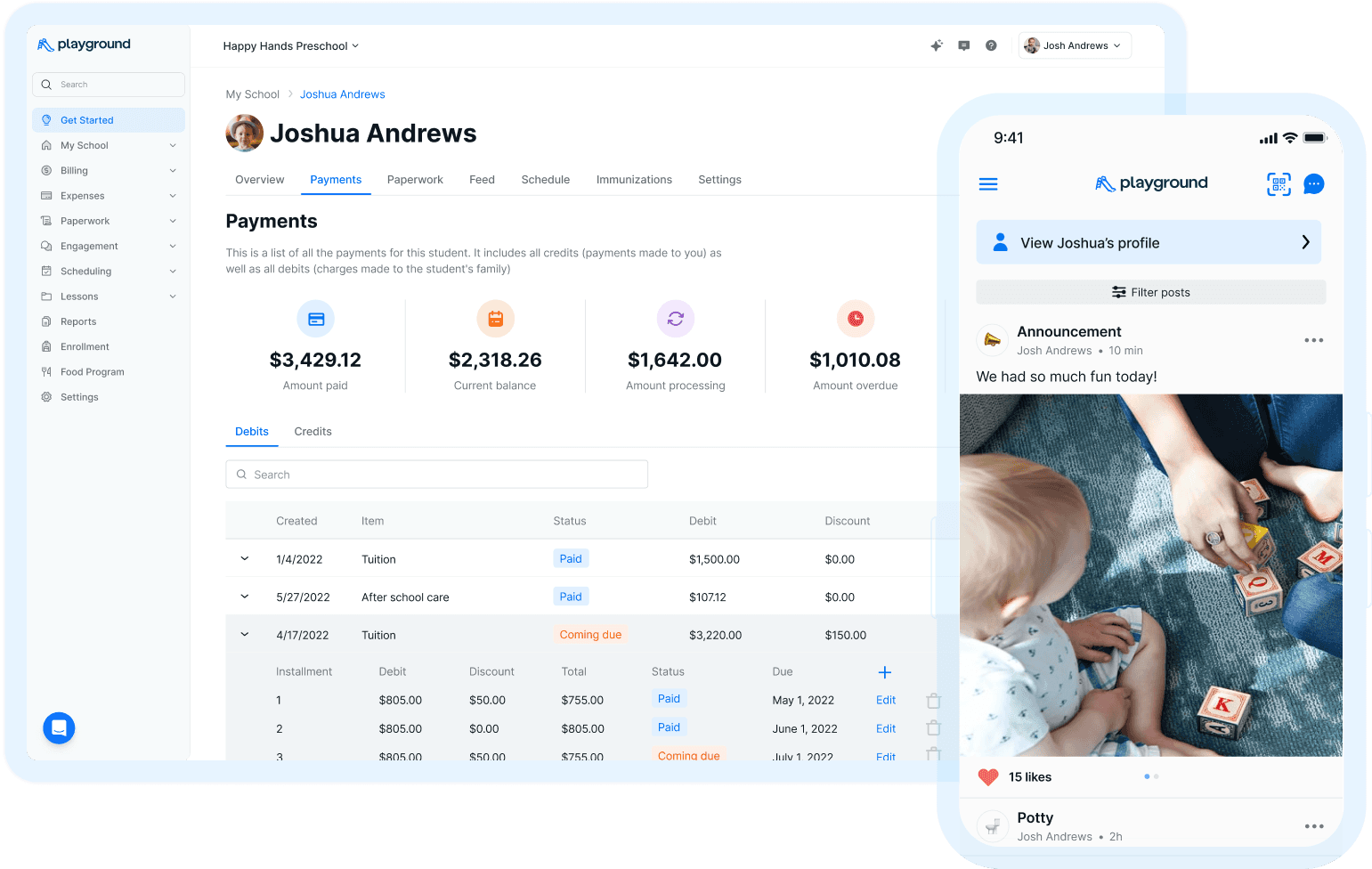
Make your families & teachers happier
All-in-one child care management platform with billing, attendance, registration, communication, payroll, and more!
5.0 Rating
Have you ever searched online for a service and felt frustrated by the lack of clear information? Many parents face this challenge when searching for child care. Finding reliable child care is already stressful, but when crucial details like waitlist times and costs are hard to find, parents are more likely to look elsewhere.
Your website is the first moment a parent evaluates if your daycare center is a good fit for their child. If your facility doesn’t have a website, you’re missing out on potential customers.
Today, having a polished website for your daycare is more than just a nice-to-have; it’s one of the most powerful tools for growing enrollment. This is where parents can easily find out what makes your daycare special, check out your curriculum, and even start the enrollment process. For many families, that ease of access makes all the difference.
Where do you start? In this guide, we’ll walk you through the steps to build an effective daycare website that showcases your program’s value and simplifies the enrollment journey for parents.
Why you need a website for your childcare business
These days, everything starts with a Google search, so not having a website can make your business invisible. It’s like a digital storefront that says, “We’re here, we’re organized, and we’re ready to take care of your little one.” Parents want to feel confident about their choice, and a well-done website helps them see your program as the right option.
Here are the top three reasons you need a website:
It provides essential information on-demand: Details like hours of operation, tuition rates, curriculum highlights, and even a quick introduction to your team make a huge difference in helping parents feel informed and connected.
It creates visibility: A website makes your daycare discoverable online. Parents simply can’t enroll if they can’t find you.
It streamlines enrollment: With online inquiry forms or applications, you’re removing unnecessary hurdles and making it easier for parents to take that first step.
How to get started with your daycare website
With the right tools and a bit of planning, building a website for your childcare program that showcases your strengths and encourages enrollment is a breeze. Here’s how:
Pick a design that speaks to families
Parents want to see a daycare that feels warm, professional, and trustworthy, so your design should reflect that. Choose a child-friendly template with soft colors, playful fonts, and clear layouts. Your website is often the first impression families have of your program, so make it count.
Set up your domain
Your domain name is your online address, and ideally, it should match your business name. Parents should be able to type it in easily without worrying about typos or confusion. For example, if the name of your business is Happy Tykes, stick with something simple and on-brand like happytykes.com.
Plan your website structure
Your website should answer the key questions parents have when looking for a daycare. Think about including things like an about us page, program details, enrollment information, and a contact page.
How to choose the right platform for your daycare website
Where will your website live? Platforms like Wix and Squarespace are popular because they’re user-friendly and have many features, but they may not integrate with your management tools and they weren’t specifically designed to support your business type. You’d need to buy a separate subscription and figure out how to integrate the external website with the tool you use to run your center. Luckily there are options specifically built for child care providers. Let's compare:
Playground’s website feature does the work for you and is integrated right within Playground’s child care management software. It costs $50/month, no matter your business size.
This includes the entire design, build, and hosting of your website, plus the ability to enroll students directly on your website through separate funnels for full time, part time, and any other program you run. The website will be completely tailored to your branding, colors, and program. The website will be fully optimized for search engines and designed to work seamlessly on both web and mobile platforms.

Wix is a relatively easy DIY tool with flexible options that may suit a first time user, however, this is an additional subscription outside of your child care management software (CCMS). It may also require more manual work to create a fully custom website. Plans with Wix could set you back anywhere between $40 and $120 for a business plan.

Squarespace is more suitable for creative professionals and offers robust design features for more established businesses that sell products online. Similarly, this option requires a subscription outside of your CCMS and could cost between $40 to $140 a month, depending on your requirements.
What to include on your daycare website
Your website is an opportunity to tell your story and connect with families in a meaningful way. Here’s what to include to make the best impression and guide parents through the decision-making process.
Essential sections
About Us: This is where you introduce your program, mission, and team. Parents want to know who’s caring for their kids, so share your story and highlight what makes your daycare unique. A warm, inviting tone goes a long way here—pretend like you’re introducing yourself to a new friend.
Programs and Curriculum: Detail the age groups you serve and the programs you offer. Is your curriculum play-based, Montessori-inspired, or focused on STEM activities? Promote the experience and growth parents can expect for their children.
Testimonials or Reviews: Recommendations from other parents can hold the most powerful influence on future customers. Bonus points for including a picture or first name with each quote. Let your customers tell your story.
Enrollment Information: Make it easy for parents to inquire or apply. It could be an online form, a downloadable application, or a simple call-to-action. Playground’s website feature makes this even easier, letting you create separate enrollment streams for full-time, part-time, or drop-in care.
Contact Page: Don’t bury the essentials. Parents should be able to find your phone number, email, and location (ideally with a map) in seconds.
FAQs: What questions do parents ask you most often? Address them here to save time and build trust. Popular topics include hours of operation, safety protocols, and what to bring on the first day.
Optional sections
Pricing: You may decide to include tuition details. Transparency can be a selling point, but you might prefer parents reach out directly so you can discuss options and build rapport, especially if your pricing lands on the higher end of the spectrum.
Resources for Parents: Share tips, activities, or advice to engage parents and keep them coming back to your site. You could even start a recurring newsletter with this content. It’s a great way to position yourself as a trusted resource in childcare.
Photo Gallery or Virtual Tour: Show off your facility, classrooms, and outdoor spaces. If possible, include a virtual tour—it’s almost like visiting in person.
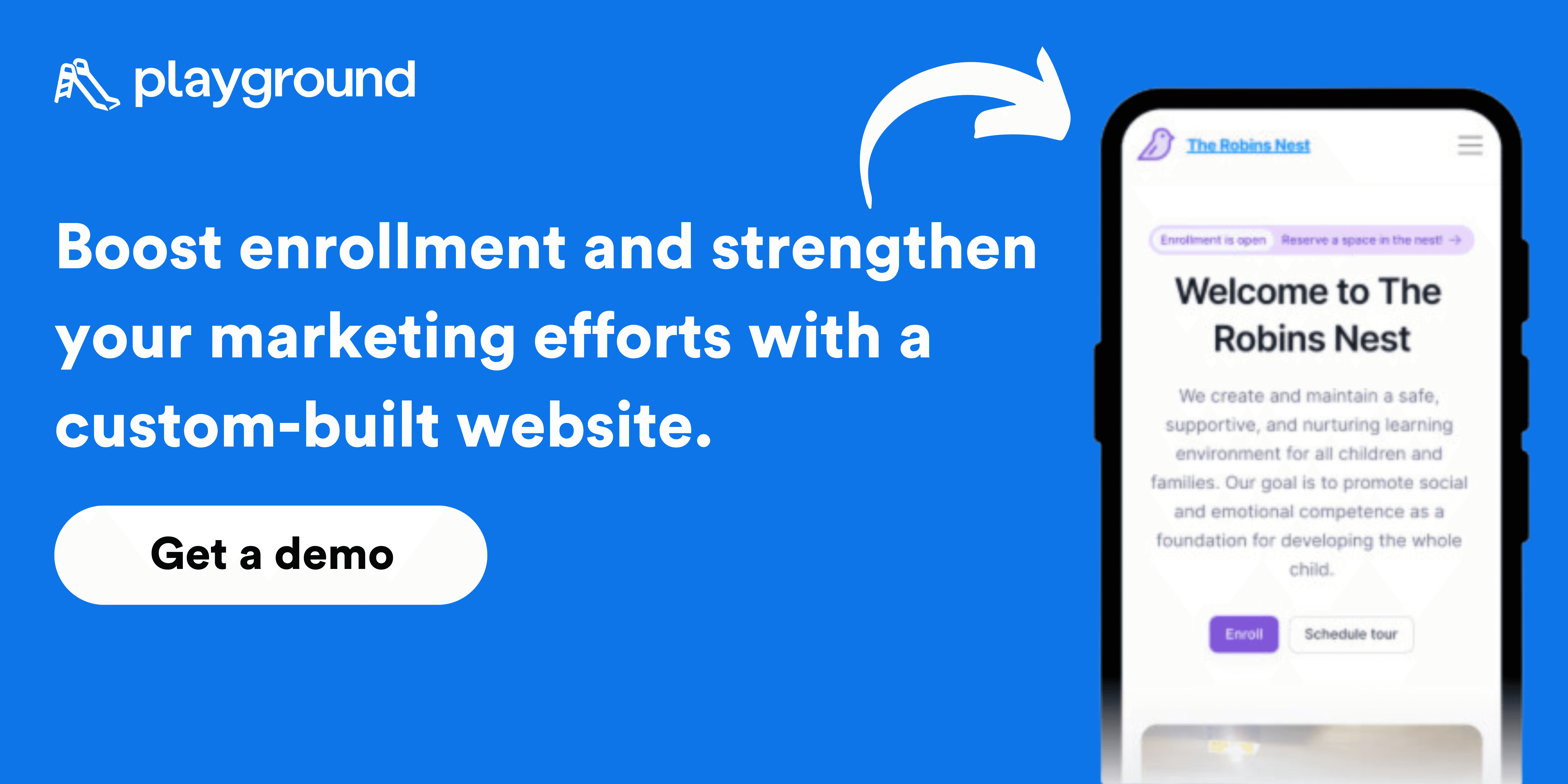
How a website boosts enrollment and supports your business goals
A strong daycare website is your chance to build trust, confidence, and reassurance all in one place. Here’s how a website can leave a great first impression and advocate for your business:
It builds trust and attracts families ready to enroll
Every parent who clicks on your website is greeted with clear, helpful information, glowing testimonials, and inviting images of your program. They’re already imagining their child growing in your care. That’s the power of trust.
It amplifies your other marketing efforts
Your website is the center of your marketing efforts. Social media posts and email campaigns all link back to your enrollment page. Even word-of-mouth referrals benefit when parents can visit your site to learn more.
It differentiates you from competitors
You know as well as anyone: childcare is a competitive space. Parents often compare multiple programs before making a decision. A well-built website can be your edge. While other businesses might rely on brochures or hard-to-navigate social media pages, your site offers a seamless experience that answers questions before they’re even asked.
It contributes to long-term business health
A website empowers you to build a sustainable future for your business. By increasing your visibility online, you’re making sure parents can always find you, whether they’re searching at midnight or midday. And as enrollment grows, so does your program’s stability and prosperity.
Creating a daycare website is an investment in your program’s success. And with tools like Playground’s custom website builder, you can take things even further. From tailored enrollment funnels to showcasing what makes your program special, the right website does more than look good—it works hard for you.
Have you ever searched online for a service and felt frustrated by the lack of clear information? Many parents face this challenge when searching for child care. Finding reliable child care is already stressful, but when crucial details like waitlist times and costs are hard to find, parents are more likely to look elsewhere.
Your website is the first moment a parent evaluates if your daycare center is a good fit for their child. If your facility doesn’t have a website, you’re missing out on potential customers.
Today, having a polished website for your daycare is more than just a nice-to-have; it’s one of the most powerful tools for growing enrollment. This is where parents can easily find out what makes your daycare special, check out your curriculum, and even start the enrollment process. For many families, that ease of access makes all the difference.
Where do you start? In this guide, we’ll walk you through the steps to build an effective daycare website that showcases your program’s value and simplifies the enrollment journey for parents.
Why you need a website for your childcare business
These days, everything starts with a Google search, so not having a website can make your business invisible. It’s like a digital storefront that says, “We’re here, we’re organized, and we’re ready to take care of your little one.” Parents want to feel confident about their choice, and a well-done website helps them see your program as the right option.
Here are the top three reasons you need a website:
It provides essential information on-demand: Details like hours of operation, tuition rates, curriculum highlights, and even a quick introduction to your team make a huge difference in helping parents feel informed and connected.
It creates visibility: A website makes your daycare discoverable online. Parents simply can’t enroll if they can’t find you.
It streamlines enrollment: With online inquiry forms or applications, you’re removing unnecessary hurdles and making it easier for parents to take that first step.
How to get started with your daycare website
With the right tools and a bit of planning, building a website for your childcare program that showcases your strengths and encourages enrollment is a breeze. Here’s how:
Pick a design that speaks to families
Parents want to see a daycare that feels warm, professional, and trustworthy, so your design should reflect that. Choose a child-friendly template with soft colors, playful fonts, and clear layouts. Your website is often the first impression families have of your program, so make it count.
Set up your domain
Your domain name is your online address, and ideally, it should match your business name. Parents should be able to type it in easily without worrying about typos or confusion. For example, if the name of your business is Happy Tykes, stick with something simple and on-brand like happytykes.com.
Plan your website structure
Your website should answer the key questions parents have when looking for a daycare. Think about including things like an about us page, program details, enrollment information, and a contact page.
How to choose the right platform for your daycare website
Where will your website live? Platforms like Wix and Squarespace are popular because they’re user-friendly and have many features, but they may not integrate with your management tools and they weren’t specifically designed to support your business type. You’d need to buy a separate subscription and figure out how to integrate the external website with the tool you use to run your center. Luckily there are options specifically built for child care providers. Let's compare:
Playground’s website feature does the work for you and is integrated right within Playground’s child care management software. It costs $50/month, no matter your business size.
This includes the entire design, build, and hosting of your website, plus the ability to enroll students directly on your website through separate funnels for full time, part time, and any other program you run. The website will be completely tailored to your branding, colors, and program. The website will be fully optimized for search engines and designed to work seamlessly on both web and mobile platforms.

Wix is a relatively easy DIY tool with flexible options that may suit a first time user, however, this is an additional subscription outside of your child care management software (CCMS). It may also require more manual work to create a fully custom website. Plans with Wix could set you back anywhere between $40 and $120 for a business plan.

Squarespace is more suitable for creative professionals and offers robust design features for more established businesses that sell products online. Similarly, this option requires a subscription outside of your CCMS and could cost between $40 to $140 a month, depending on your requirements.
What to include on your daycare website
Your website is an opportunity to tell your story and connect with families in a meaningful way. Here’s what to include to make the best impression and guide parents through the decision-making process.
Essential sections
About Us: This is where you introduce your program, mission, and team. Parents want to know who’s caring for their kids, so share your story and highlight what makes your daycare unique. A warm, inviting tone goes a long way here—pretend like you’re introducing yourself to a new friend.
Programs and Curriculum: Detail the age groups you serve and the programs you offer. Is your curriculum play-based, Montessori-inspired, or focused on STEM activities? Promote the experience and growth parents can expect for their children.
Testimonials or Reviews: Recommendations from other parents can hold the most powerful influence on future customers. Bonus points for including a picture or first name with each quote. Let your customers tell your story.
Enrollment Information: Make it easy for parents to inquire or apply. It could be an online form, a downloadable application, or a simple call-to-action. Playground’s website feature makes this even easier, letting you create separate enrollment streams for full-time, part-time, or drop-in care.
Contact Page: Don’t bury the essentials. Parents should be able to find your phone number, email, and location (ideally with a map) in seconds.
FAQs: What questions do parents ask you most often? Address them here to save time and build trust. Popular topics include hours of operation, safety protocols, and what to bring on the first day.
Optional sections
Pricing: You may decide to include tuition details. Transparency can be a selling point, but you might prefer parents reach out directly so you can discuss options and build rapport, especially if your pricing lands on the higher end of the spectrum.
Resources for Parents: Share tips, activities, or advice to engage parents and keep them coming back to your site. You could even start a recurring newsletter with this content. It’s a great way to position yourself as a trusted resource in childcare.
Photo Gallery or Virtual Tour: Show off your facility, classrooms, and outdoor spaces. If possible, include a virtual tour—it’s almost like visiting in person.
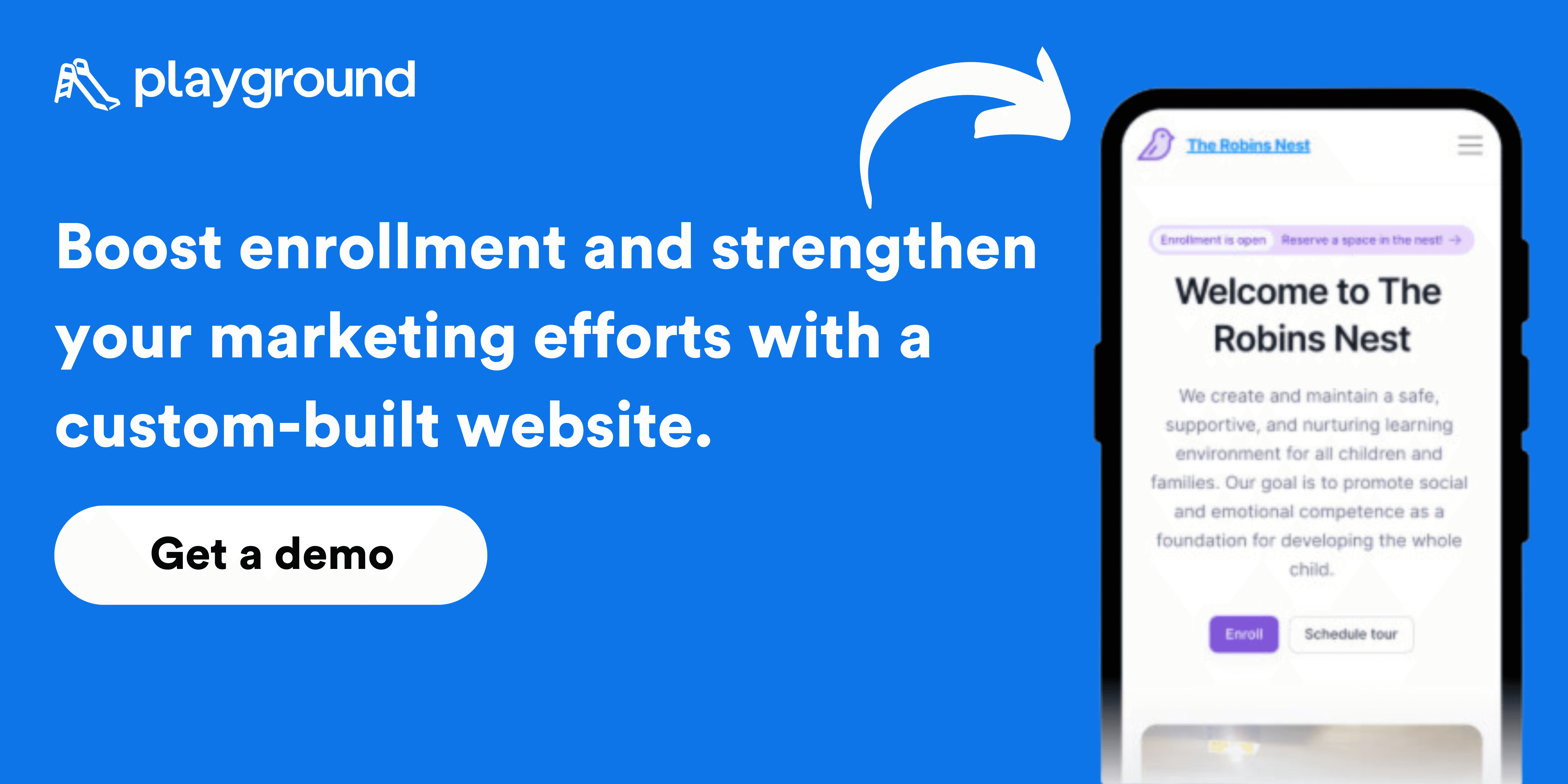
How a website boosts enrollment and supports your business goals
A strong daycare website is your chance to build trust, confidence, and reassurance all in one place. Here’s how a website can leave a great first impression and advocate for your business:
It builds trust and attracts families ready to enroll
Every parent who clicks on your website is greeted with clear, helpful information, glowing testimonials, and inviting images of your program. They’re already imagining their child growing in your care. That’s the power of trust.
It amplifies your other marketing efforts
Your website is the center of your marketing efforts. Social media posts and email campaigns all link back to your enrollment page. Even word-of-mouth referrals benefit when parents can visit your site to learn more.
It differentiates you from competitors
You know as well as anyone: childcare is a competitive space. Parents often compare multiple programs before making a decision. A well-built website can be your edge. While other businesses might rely on brochures or hard-to-navigate social media pages, your site offers a seamless experience that answers questions before they’re even asked.
It contributes to long-term business health
A website empowers you to build a sustainable future for your business. By increasing your visibility online, you’re making sure parents can always find you, whether they’re searching at midnight or midday. And as enrollment grows, so does your program’s stability and prosperity.
Creating a daycare website is an investment in your program’s success. And with tools like Playground’s custom website builder, you can take things even further. From tailored enrollment funnels to showcasing what makes your program special, the right website does more than look good—it works hard for you.
Have you ever searched online for a service and felt frustrated by the lack of clear information? Many parents face this challenge when searching for child care. Finding reliable child care is already stressful, but when crucial details like waitlist times and costs are hard to find, parents are more likely to look elsewhere.
Your website is the first moment a parent evaluates if your daycare center is a good fit for their child. If your facility doesn’t have a website, you’re missing out on potential customers.
Today, having a polished website for your daycare is more than just a nice-to-have; it’s one of the most powerful tools for growing enrollment. This is where parents can easily find out what makes your daycare special, check out your curriculum, and even start the enrollment process. For many families, that ease of access makes all the difference.
Where do you start? In this guide, we’ll walk you through the steps to build an effective daycare website that showcases your program’s value and simplifies the enrollment journey for parents.
Why you need a website for your childcare business
These days, everything starts with a Google search, so not having a website can make your business invisible. It’s like a digital storefront that says, “We’re here, we’re organized, and we’re ready to take care of your little one.” Parents want to feel confident about their choice, and a well-done website helps them see your program as the right option.
Here are the top three reasons you need a website:
It provides essential information on-demand: Details like hours of operation, tuition rates, curriculum highlights, and even a quick introduction to your team make a huge difference in helping parents feel informed and connected.
It creates visibility: A website makes your daycare discoverable online. Parents simply can’t enroll if they can’t find you.
It streamlines enrollment: With online inquiry forms or applications, you’re removing unnecessary hurdles and making it easier for parents to take that first step.
How to get started with your daycare website
With the right tools and a bit of planning, building a website for your childcare program that showcases your strengths and encourages enrollment is a breeze. Here’s how:
Pick a design that speaks to families
Parents want to see a daycare that feels warm, professional, and trustworthy, so your design should reflect that. Choose a child-friendly template with soft colors, playful fonts, and clear layouts. Your website is often the first impression families have of your program, so make it count.
Set up your domain
Your domain name is your online address, and ideally, it should match your business name. Parents should be able to type it in easily without worrying about typos or confusion. For example, if the name of your business is Happy Tykes, stick with something simple and on-brand like happytykes.com.
Plan your website structure
Your website should answer the key questions parents have when looking for a daycare. Think about including things like an about us page, program details, enrollment information, and a contact page.
How to choose the right platform for your daycare website
Where will your website live? Platforms like Wix and Squarespace are popular because they’re user-friendly and have many features, but they may not integrate with your management tools and they weren’t specifically designed to support your business type. You’d need to buy a separate subscription and figure out how to integrate the external website with the tool you use to run your center. Luckily there are options specifically built for child care providers. Let's compare:
Playground’s website feature does the work for you and is integrated right within Playground’s child care management software. It costs $50/month, no matter your business size.
This includes the entire design, build, and hosting of your website, plus the ability to enroll students directly on your website through separate funnels for full time, part time, and any other program you run. The website will be completely tailored to your branding, colors, and program. The website will be fully optimized for search engines and designed to work seamlessly on both web and mobile platforms.

Wix is a relatively easy DIY tool with flexible options that may suit a first time user, however, this is an additional subscription outside of your child care management software (CCMS). It may also require more manual work to create a fully custom website. Plans with Wix could set you back anywhere between $40 and $120 for a business plan.

Squarespace is more suitable for creative professionals and offers robust design features for more established businesses that sell products online. Similarly, this option requires a subscription outside of your CCMS and could cost between $40 to $140 a month, depending on your requirements.
What to include on your daycare website
Your website is an opportunity to tell your story and connect with families in a meaningful way. Here’s what to include to make the best impression and guide parents through the decision-making process.
Essential sections
About Us: This is where you introduce your program, mission, and team. Parents want to know who’s caring for their kids, so share your story and highlight what makes your daycare unique. A warm, inviting tone goes a long way here—pretend like you’re introducing yourself to a new friend.
Programs and Curriculum: Detail the age groups you serve and the programs you offer. Is your curriculum play-based, Montessori-inspired, or focused on STEM activities? Promote the experience and growth parents can expect for their children.
Testimonials or Reviews: Recommendations from other parents can hold the most powerful influence on future customers. Bonus points for including a picture or first name with each quote. Let your customers tell your story.
Enrollment Information: Make it easy for parents to inquire or apply. It could be an online form, a downloadable application, or a simple call-to-action. Playground’s website feature makes this even easier, letting you create separate enrollment streams for full-time, part-time, or drop-in care.
Contact Page: Don’t bury the essentials. Parents should be able to find your phone number, email, and location (ideally with a map) in seconds.
FAQs: What questions do parents ask you most often? Address them here to save time and build trust. Popular topics include hours of operation, safety protocols, and what to bring on the first day.
Optional sections
Pricing: You may decide to include tuition details. Transparency can be a selling point, but you might prefer parents reach out directly so you can discuss options and build rapport, especially if your pricing lands on the higher end of the spectrum.
Resources for Parents: Share tips, activities, or advice to engage parents and keep them coming back to your site. You could even start a recurring newsletter with this content. It’s a great way to position yourself as a trusted resource in childcare.
Photo Gallery or Virtual Tour: Show off your facility, classrooms, and outdoor spaces. If possible, include a virtual tour—it’s almost like visiting in person.
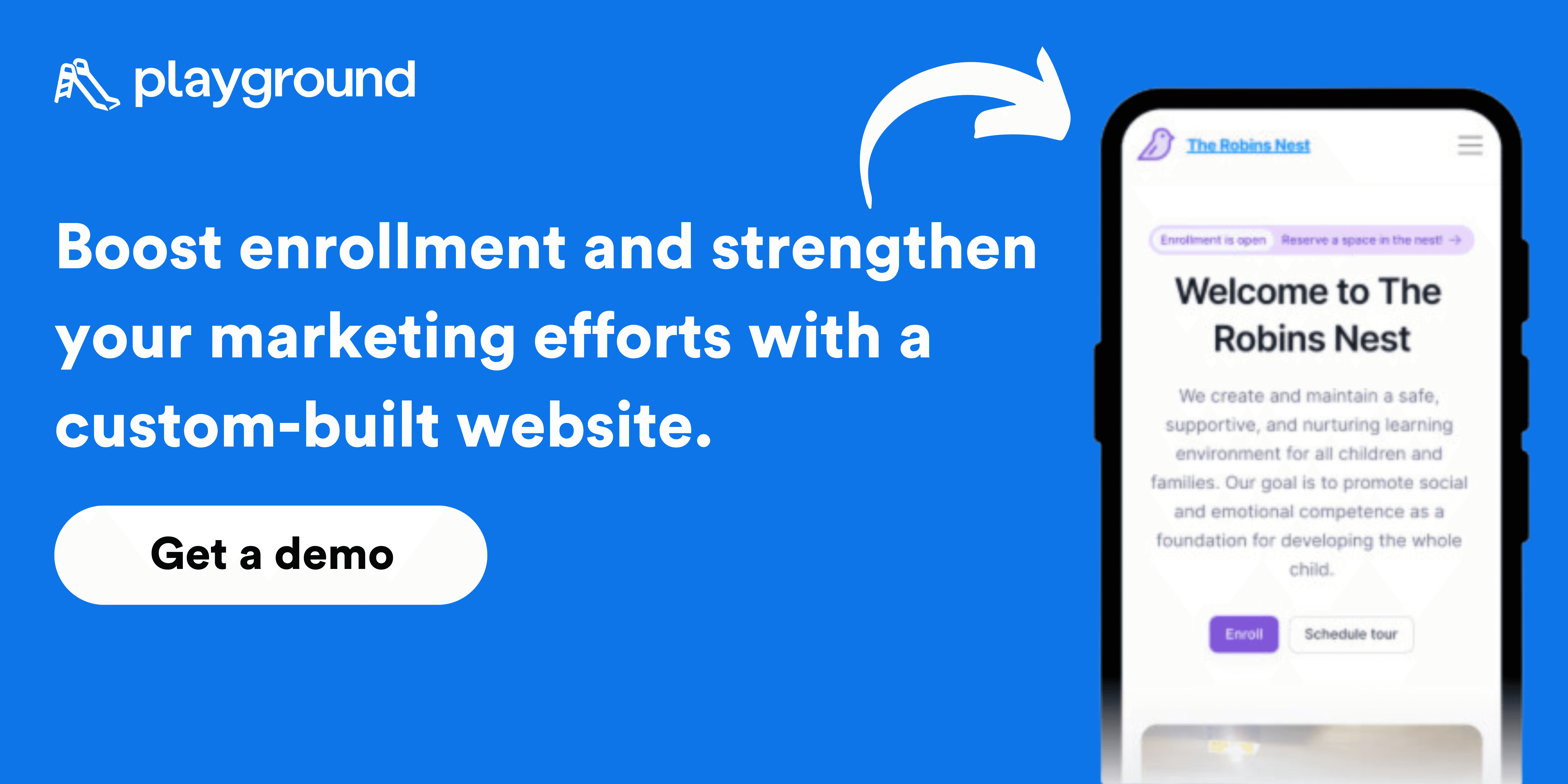
How a website boosts enrollment and supports your business goals
A strong daycare website is your chance to build trust, confidence, and reassurance all in one place. Here’s how a website can leave a great first impression and advocate for your business:
It builds trust and attracts families ready to enroll
Every parent who clicks on your website is greeted with clear, helpful information, glowing testimonials, and inviting images of your program. They’re already imagining their child growing in your care. That’s the power of trust.
It amplifies your other marketing efforts
Your website is the center of your marketing efforts. Social media posts and email campaigns all link back to your enrollment page. Even word-of-mouth referrals benefit when parents can visit your site to learn more.
It differentiates you from competitors
You know as well as anyone: childcare is a competitive space. Parents often compare multiple programs before making a decision. A well-built website can be your edge. While other businesses might rely on brochures or hard-to-navigate social media pages, your site offers a seamless experience that answers questions before they’re even asked.
It contributes to long-term business health
A website empowers you to build a sustainable future for your business. By increasing your visibility online, you’re making sure parents can always find you, whether they’re searching at midnight or midday. And as enrollment grows, so does your program’s stability and prosperity.
Creating a daycare website is an investment in your program’s success. And with tools like Playground’s custom website builder, you can take things even further. From tailored enrollment funnels to showcasing what makes your program special, the right website does more than look good—it works hard for you.
Playground is the only app directors need to run their early child care center. Playground manages billing, attendance, registration, communication, paperwork, reporting, and more for child care programs. 300,000+ directors, teachers, and families trust Playground to simplify their lives.
Learn more by scheduling a free personalized demo.
See what Playground can do for you
Learn how our top-rated child care management platform can make your families & teachers happier while lowering your costs
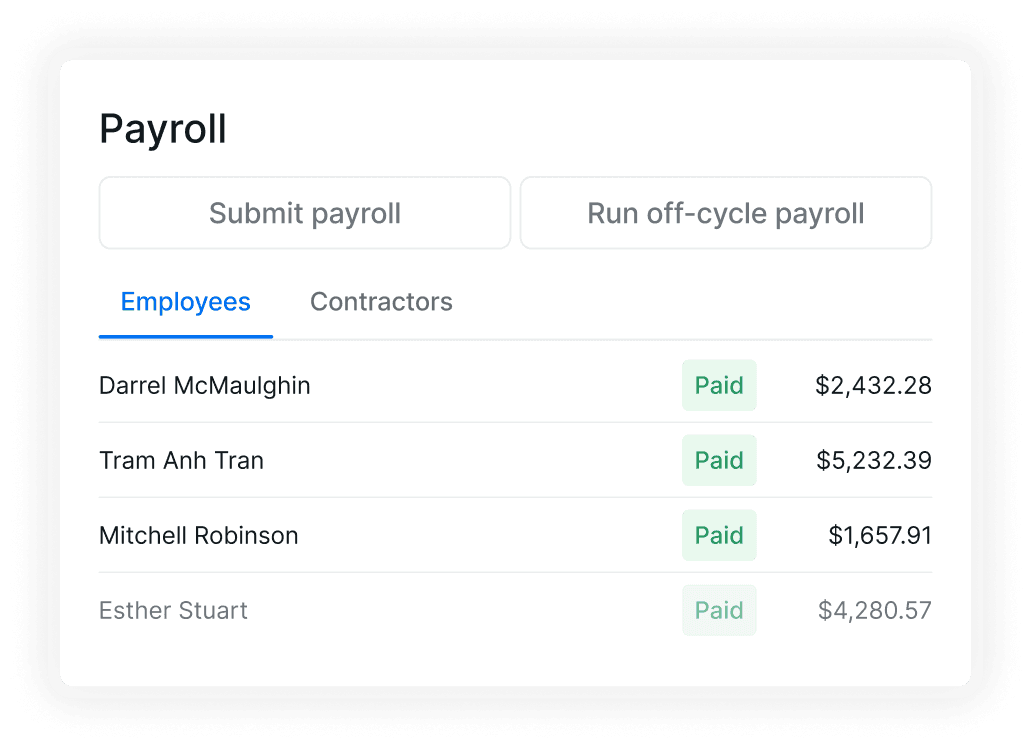
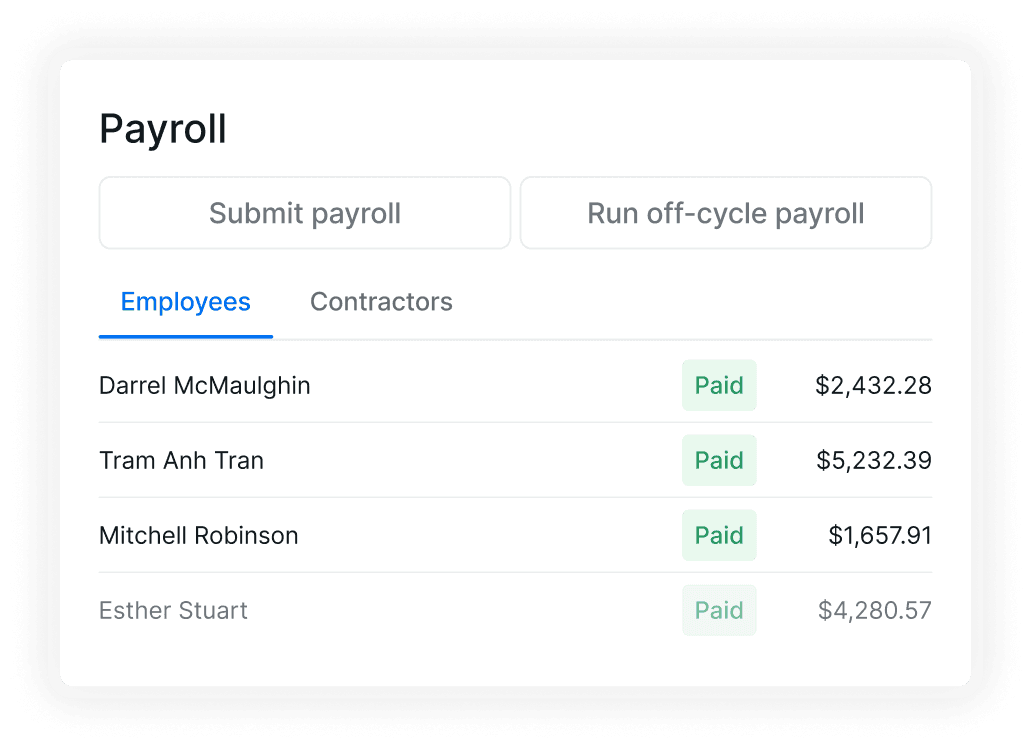
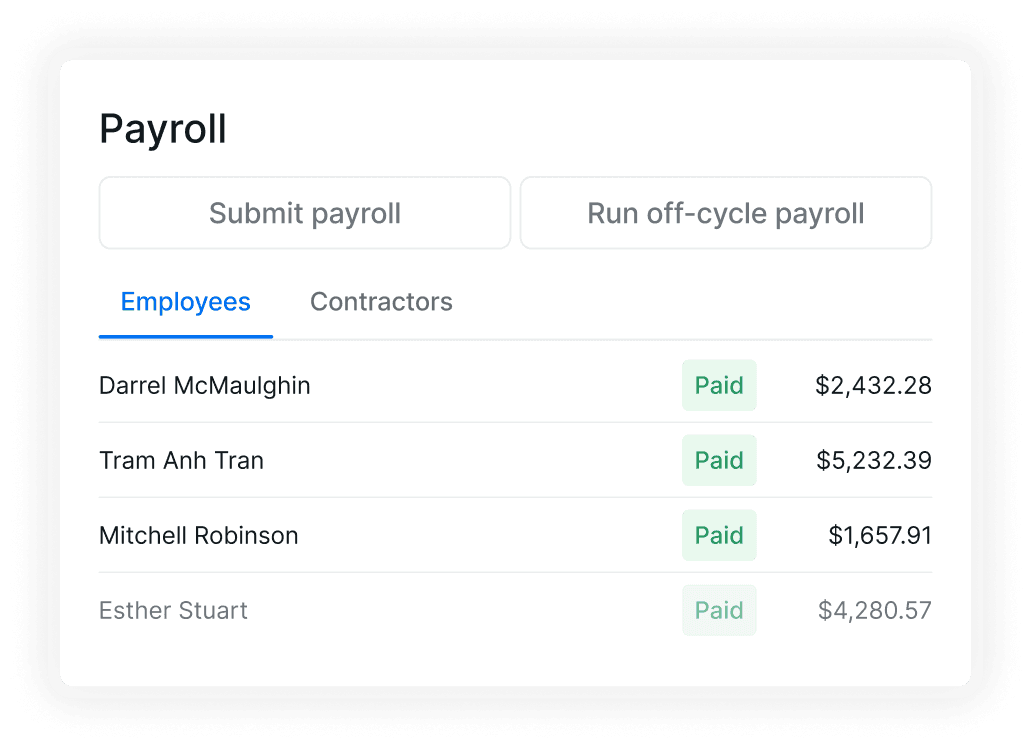
Explore more
Stay in the loop.
Sign up for Playground updates.
Stay in the loop.
Sign up for Playground updates.
Stay in the loop.
Sign up for the updates.
© 2024 Carline Inc. All rights reserved.
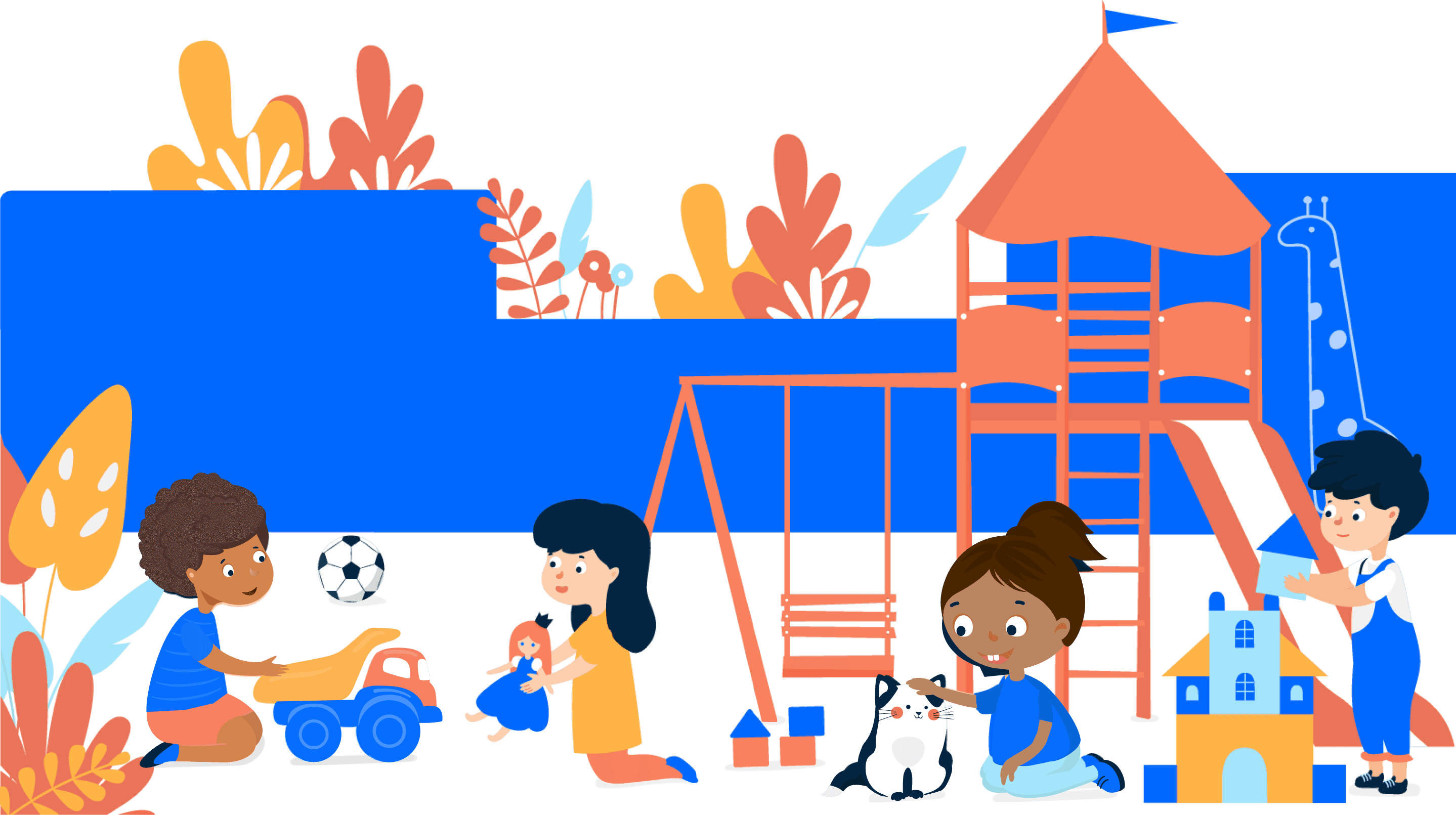
© 2024 Carline Inc. All rights reserved.
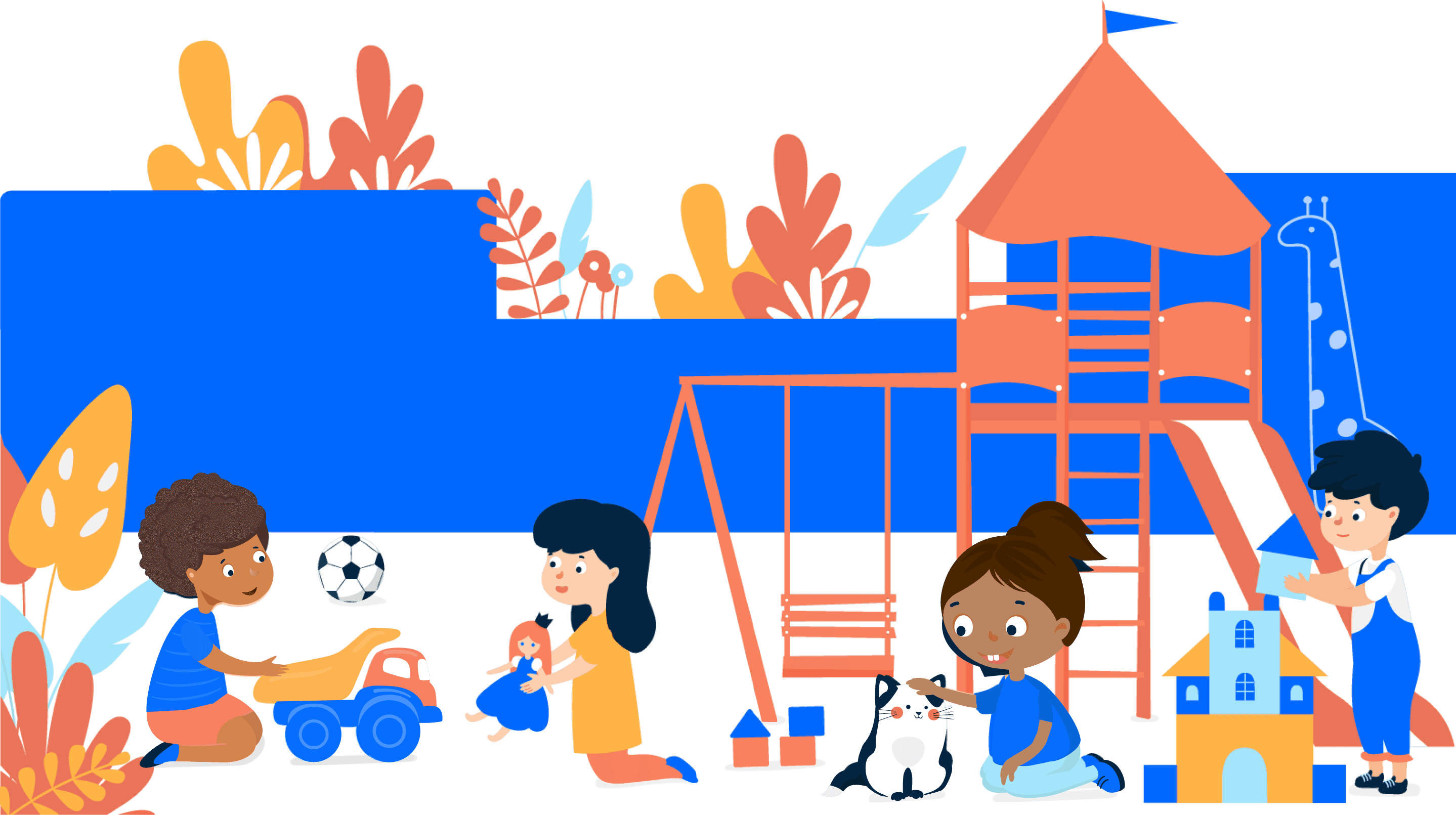
© 2024 Carline Inc. All rights reserved.
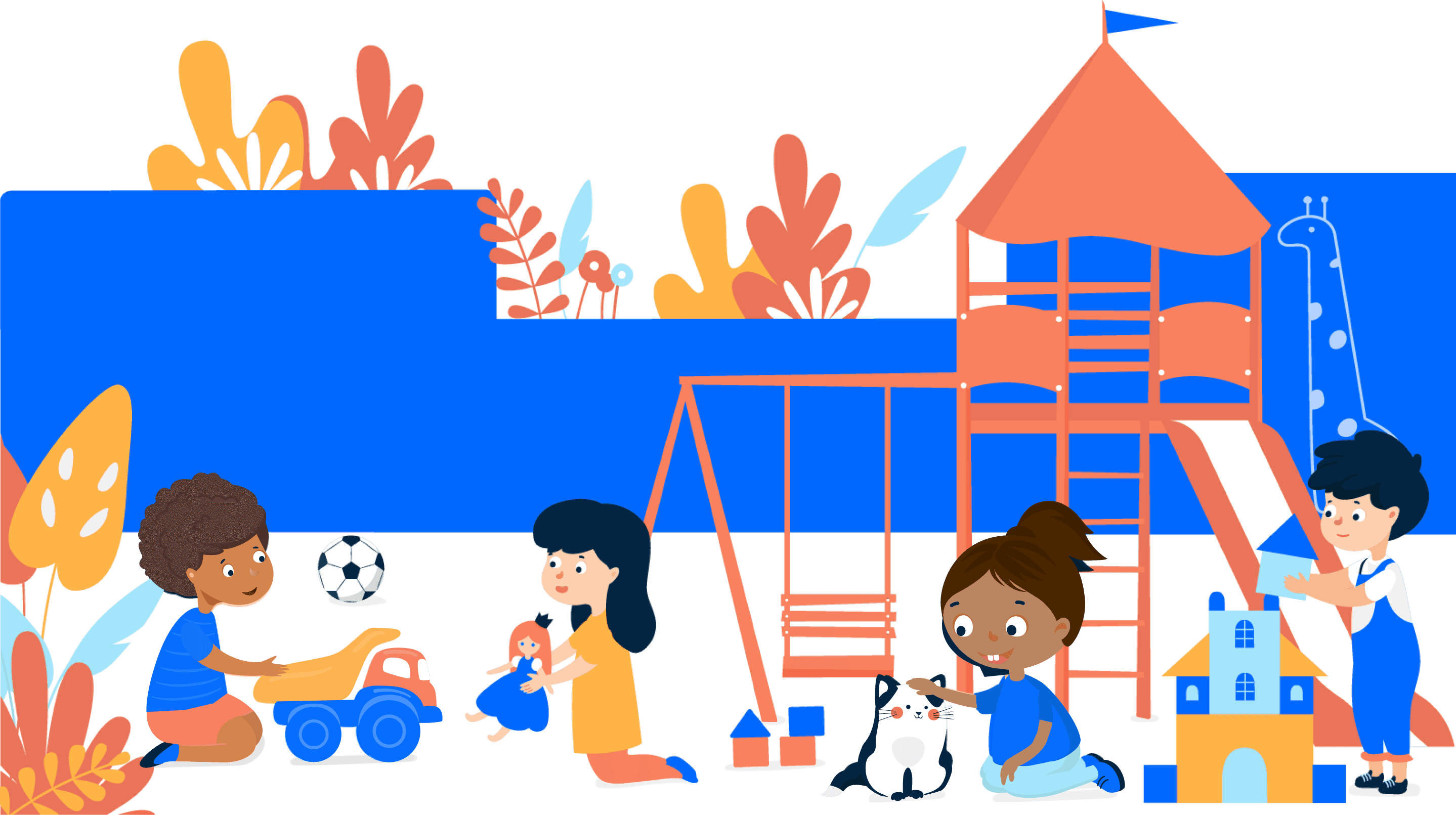
How to Create a Daycare Website
Published Dec 5, 2024
|